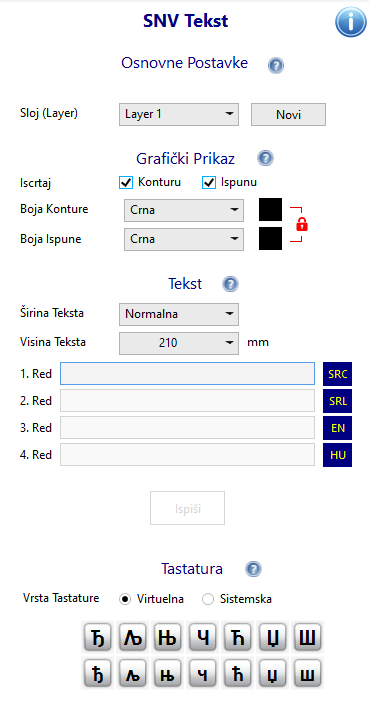Description
Enabling dialogue
The Corel SNV text add-in for CorelDRAW is managed via a dialog in a group of tools located on the right side of the desktop. Dialog is enabled through the main selection by clicking on Window → Data Max → SNV Text. After activation, a dialog opens that behaves like other built-in CorelDraw tools.
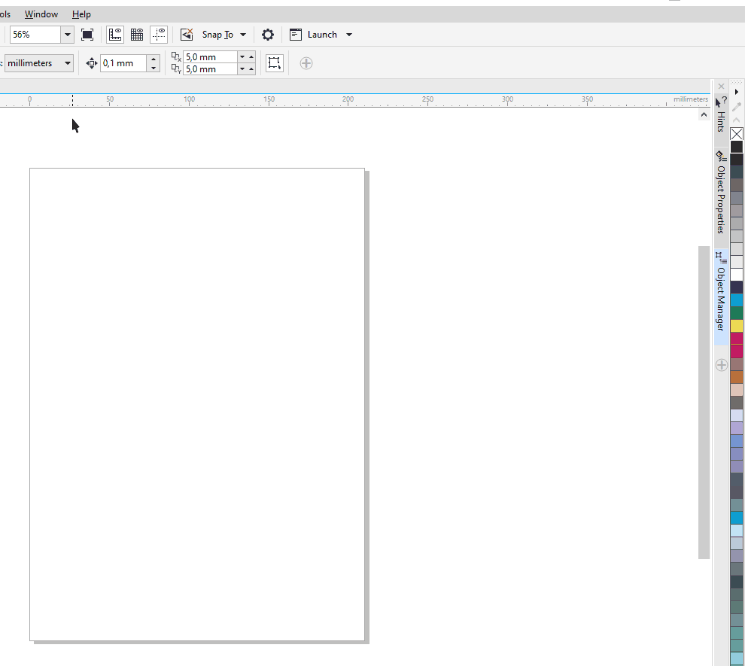
The dialog can be minimized to free up the document workspace and, if necessary, re-displayed by clicking on the SNV Text tab in the tool group.
Unique dialogue
Appendix Corel SNV text for CorelDRAW contains a unique dialog consisting of five sections:
- Basic Settings, to specify an existing or create a new layer on which the text will be printed.
- Graphic Display, to determine the properties and colors of the text display - contour and fill.
- Text properties, to determine the width of the space and the height of the text.
- Entry of Texts or Names, for entry of texts standard Cyrillic and Latin, ie optional two additional lines in languages \u200b\u200band scripts of nationalities in use in the territory of the Republic of Serbia.
- Keyboard, to determine how to use the physical keyboard and access the virtual keyboard for users who do not type blindly on certain system physical keyboards.
To the right of the section title is the active  icon
. Clicking on this icon while working in the dialog provides specific help for the corresponding section of the dialog.
icon
. Clicking on this icon while working in the dialog provides specific help for the corresponding section of the dialog.